|

The female model. Artwork from Diamond and Pearl.
The Pokétch, or Pokémon Watch, is an item found in the Nintendo DS video game Pokémon Diamond and Pearl. It could be worn on the players' wrist as a wrist watch. It is at all times displayed on the bottom of the DS' two screens, where the player can interact with a multitude of different features available exclusively to it. There are two different models, one for males and one females - one being blue and the other red, respectively.
In the video game it was developed by The Pokétch Company, whose headquarters could be found in Jubilife City. In all, there are twenty five different apps that the player can install onto the Pokétch, with very few being available from the start of the video game. The Pokétch has been seen in the anime, where it is worn by the character Dawn.
Apps[]
As formerly mentioned, there are a total of 25 apps available for the Pokétch, with very few seen in the Pokémon anime. The following is a list of some of the apps and their functions.
- Digital Watch - The digital watch takes data from the DS' internal clock and displays it on the screen for the player to see. A Pikachu can be seen on the bottom left hand corner of this particular app. Despite the fact that the DS is already brightened, the digital watch app will brighten up when the player touches the app, probably because most digital watches in real life do so.
- Calculator - A simple calculator that can add, subtract, multiply and divide. If the concluded number is a number of a Pokémon found in your own Pokédex, then the cry that that particular Pokémon makes will be heard through the DS' speakers.
- Memo Pad - Simply write down important information for later use. If you're ready to erase the information jotted down, then the player just needs to press the eraser at the top right.
- Pedometer - Tells the player how many steps he or she has traveled. Will go all the way to the number 99,999, where afterwards it'll go back the number 0. If the player wishes to restart the app, then they can just press the button with a "c" under the displayed number.