The Poké Ball Plus is a device that was released with Pokémon: Let's Go, Pikachu! and Let's Go, Eevee! and Similar to Poké Walker, it can download Pokémon and transfer onto it.
Usage[]
To access the Poké Ball Plus, the player must have at least one Pokémon in a PC Box and select the TAKE YOUR POKÉMON ON A STROLL option from the start menu. From there, the player must select a Pokémon from their PC Boxes and select a path. Once the transfer is completed, they will be able to walk around with the Pokémon that they downloaded onto the Poké Ball Plus.
Joy-Con[]
The Poké Ball Plus can also be used as a Game Controller for the games, Pokémon: Let's Go, Pikachu! and Let's Go, Eevee!.
Mew[]
The Poké Ball Plus also contains the Mythical Pokémon Mew, which you can receive in Pokémon: Let's Go, Pikachu! and Let's Go, Eevee! as a mystery gift. If the player connects the Poké Ball Plus to Pokémon Sword and Shield without transferring Mew to the Let's Go games, they will receive Mew in Sword and Shield instead.
Pokémon GO[]
Similar to the Pokémon GO Plus, the Poké Ball Plus can also be used with Pokémon GO, by using it to locate a wild Pokémon or a PokéStop nearby.
Trivia[]
- The Poké Ball Plus can also work for Pokémon Sword and Shield, but cannot be used as a controller like the previous games.