|
Miiverse is Nintendo's first social network available on the Wii U and 3DS consoles and from the Internet. It allows users to communicate by drawing or typing messages and posting them in game communities and socialize with Miis.
Miiverse is a Nintendo Network service. Your user account must be linked to a Nintendo Network account in order for you to use it. The service will be available on future consoles from Nintendo as well, as Miiverse is a future project.
Features
Profiles

Miiverse Profile
Nintendo Network/Miiverse users have profiles instead of friend code (used on the Wii and the Nintendo 3DS). Users can send friend requests, follow people, view a person's Miiverse posts, view a person's friends, and view who is following a person + who a person is following.
Communities
Communities are where users can post things in Miiverse. There are currently 4 types of communities.
- Game + Application Communities - Posts related to a certain game.
- Private Communities - Private Miiverse communities.
- News Communities - News posts.

Miiverse Community
- Developer's Room Communities + Announcement Communities - Posts from Nintendo staff or developers of a game.
User communities will be added in a future update, according to Nintendo.
Posts and Sharing
With Miiverse, you can currently post these to communities:
- Typed Comments - Comments typed using the Wii U GamePad.
- Drawings + Artwork - Comments or artwork drawn with the GamePad.
- Accomplishments - Can be shared when you acheive something in a game/app with Miiverse integration.
- YouTube Videos - YouTube videos can be shared with Miiverse through Mario Kart 8, and previously through the YouTube community.
- Screenshots - If you press the Home button while in a game/app, you can share a screenshot of that game/app. You cannot share screenshots in an online lobby or game, as the Home menu cannot be accessed while playing multiplayer.
Users can "Yeah" or "Unyeah" (Like/Dislike) posts from other users and view other users that yeahed the post.
Instant messages (IMs) or personal messages (PMs) can be sent to users on your friend list on Miiverse by tapping "Messages".
Friend List
Your friend list can be viewed at any time by pressing the Home button and selecting "Friend List". Once there, you can view your friends and their status, see if your friends have played any games with you, view friend requests, register friends, or change friend list settings.
Notifications
When a notification has been received, the Home button will flash. You can access the notifications menu by pressing the notifications icon on the Home menu.
WaraWara Plaza Integration
The WaraWara Plaza is the Wii U version of the Mii Plaza/StreetPass Mii Plaza.

WaraWara Plaza
When the Wii U is powered on, or the Wii U Menu is loaded, you will see the WaraWara Plaza. This can only be done if the Wii U is connected to the internet. Other users' Miis will appear on your screen, along with Miiverse comments about the games above them. If a Mii is tapped on, you will have the option to view the user's Miiverse post, reply to the post, launch the game that the post is related to, or open the game in the Nintendo eShop.
Nintendo 3DS
On December 9, 2013, a new update to the 3DS abruptly introduced Miiverse without any announcement. This Miiverse acts the same as it's Wii U counterpart, with a few minor differences. The same Nintendo Network ID may be used on the 3DS version if a 3DS owner has previously purchased a Wii U and made a Nintendo Network ID on there beforehand.
Miiverse for Browsers and Application
On April 24, 2013, Nintendo launched Miiverse for browsers, smartphones, and other devices. It is still in beta. To login, you will need to enter your Nintendo Network credentials.

NSMBU Miiverse Integration
Developers
Wii U developers can integrate Miiverse into their games. In New Super Mario Bros. U , users can use Miiverse to comment on different courses or levels. NSMBU, Nintendo Land and Resident Evil: Revelations Wii U were among the first games to integrate Miiverse functionality, but many more followed after. Pokemon Art Academy was the first 3DS game to directly incorporate Miiverse functionality by sharing drawings.
Trivia
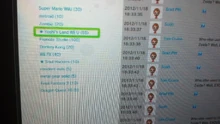
Picture of said leak
With the launch of Miiverse, there was a leak with a list of temporary titles to games upcoming for the systems. It had a few 3DS titles which led to 3DS Miiverse as well as some a couple Nintendo titles being leaked. The titles were
- Super Mario WiiU (EitherNew Super Mario Bros. U or Super Mario 3D World)
- metroid (Likely Metroid for the NES)
- Zombie (ZombiU)
- Yoshi's Land WiiU (What would become Yoshi's Woolly World)
- Flipnote Studio (Flipnote Studio 3D)
- Donkey Kong (Likely Donkey Kong for the NES)
- Wii Fit (Wii Fit U )
- Soul Hackers (Shin Megami Tensei: Devil Summoner: Soul Hackers)
- resident evils (Likely Resident Evil: Revelations )
- metal gear solid (Likely Metal Gear Solid: Snake Eater 3D)
- Final Fantasy 3 (LikelyFinal Fantasy 3 for the NES)
- Dragon Quest 10 (Dragon Quest X)
Issues
One of the few problems with Miiverse is the adult users. Nintendo tried to address this issue through multiple ways: there is a system where if the drawing box recognizes the shape of a penis, it will not allow you to post the drawing, and most bad words are banned from being used. Moderation later checks and removes foul imagery.
There was also an issue where outside images could be posted on Miiverse for a while. They were restricted to the 3DS Miiverse but a games' communities did have to be restricted until it was fixed.
- List of Games with Direct Miiverse Integration