|
Super Mario Bros. for the Game & Watch was a game that was released on the Crystal Screen and New Wide Screen unit. While the exact date of its release is unknown, it can be confirmed that it was released sometime in June of 1986 and March of 1988. A special edition of the game, which came with a winner certificate, a license card, and battery cover stickers, and a copy of the game in a Diskun-shaped case was given away in August of 1987.
Object of the Game?Game Description[]
One day the kingdom of the peaceful mushroom people was invaded by Koopas, a tribe of turtles and Princess Toadstool became a prisoner. To free the captured Princess, Mario sets out on a quest and encounters many obstacles. Watch out for the Lakitu throwing hammers from the cloud, the spinning flames and the flying Bullet Bill.
Mario, Help! I am Princes Toadstool of the Mushroom Kingdom. I am in the hands of the Bowser, King of the Koopa. Please rescue me and bring back the peace to the Kingdom of Murhsoms. But Mario, you must pass through dangerous 8 worlds, and face all the ferocious enemy that confronts you.
At the end of each world, an illusion of me will be there to guide you to the next world.
However, there are also friends around you. On some of the floors you ride, there are stars and mushrooms which I have hidden. These will appear when the foor is puched from the bottom with the Jump button. The star makes you invincible for 10 seconds and the mushroom gives you 1 extra life. This is the utmost I can offer you Mario and form here on, you must use your own strength.
Please save me as soon as you can.
Princess Toadstool.
Worlds[]
Introduction of each World.
- World No. 1 Canyon
- Let's be on your way to adventure quest!! Be careful not to fall off the floor.
- World No. 2 Gym
- Let's move on. Skipping over obstacles.
- World No. 3 Burning Room (Timer Screen)
- It's a non-scrolling Timer screen! Watch out for the Spinning Flames and head for the Princess.
- World No. 4 Channel
- It's the world of under water. Mario is controlled with the Direction buttons. Be careful! Don't get squashed between the bars.
- World No. 5 Hop
- Jump quickly and keep going. Watch out for Lakitu!
- World No. 6 Beam (Timer Screen)
- It's timer screen again. Watch your timing! Jump from beam to beam and head for the Princess.
- World No. 7 Maze
- Don't get lost! Carefully pick the right road and keep going.
- W7a-3Choice
- Watch it! There are 3 choices. I wonder which one takes me to the next world? Put Mario on the manhole cover and if the "Down" direction button is pressed, it will go down.
- World No. 8 Burning Road.
- The screen will scroll each time you avoid touching the 2 flames. Proceed carefully, you're close to meeting the princess.
When the 8 Worlds (1st Loop) are cleared, the next 8 Worlds (2nd Loop) awaits Mario . (There are 9 Loops).
Appearing Characters[]
- Mario: Faces many difficulties to free the Princess. Number of Mario can be increased to a maximum of 4, if you are skillful. In the crystal version Mario resembles Mr. Game & Watch wearing a hat. In later versions the artwork redesigned to look like classic mario artwork.
- Princess Toadstool: Princes of the Mushroom Kingdom captured and confined by the King of the Koopa.
- Lakitu: Henchmen of Koopa who throws hammer form the cloud to hinder the path of Mario.
- Bullet Bill: Tries to hit Mario.
- Bowser, King of the Koopa: After Mario finds the last princess in World 8, Mario will kick Bowser out of his cloud castle. This is shown in the top right side of the screen.
- 1 Up Mushroom: When this is eaten, an extra Mario is added. (Up to a maximum of 4 Marios)
- Starman: When this is caught, he becomes an invincible Mario for a while and Bullet Bill or the hammers will not affect him.
- Alarm Koopa: This is the alarm form of Bowser that appears in the Game & Watch version of Super Mario Bros. Although he is not directly involved in game play, he appears as an alarm indicator on the left side of the screen, by nodding his head and spewing fire (he is located beside the life counter).Cite error: Invalid
<ref>tag; refs with no name must have content Source: https://www.mariowiki.com/Alarm_Koopa
Gameplay[]
The gameplay is similar to the NES video game of the same name, though it is simpler due to being released on a more limited platform. In this game, Mario goes from left to right, jumping across platforms and over obstacles in order to save Princess Peach.
Most of the levels in this game are auto-scrolling, a first for the Mario series. After the first loop of 8 levels, enemies start to appear, them being Bullet Bills and Lakitus that drop hammers.
Due to the limitations of the LCD technology, Luigi, Mario's brother, was not playable as he was in the NES variant.
Special edition[]
The special edition version of the game that was mentioned above was given away to winners of a competition Nintendo held in 1987. There were four categories and the first 1500 participants of each category won the game while 1000 others of each category randomly won the game, meaning a total of 10,000 copies were given away. The game came in a nice looking Diskun case, and the actual unit was yellow. It also came with a License card that featured either an A, a B or a C depending on how well the person performed in the contest.
Edition Differences[]
Most of the games that were released under the Game & Watch name have had some sort of box alteration. Super Mario Bros'. the only difference in edition was a placement of a barcode. This is noted on the site as some collectors intend to find both editions of each Game & Watch video game - some features more dramatic differences than this. Also, note that this refers exclusively to the New Wide Screen version of the game - the Crystal screen edition featured no differences.
Other information[]
- A mini classic model of the game was also released in 1998. The game resembled a Game Boy and featured a key chain.
- A cheat in the game will allow the player to start on level 3-1. To do this, just simply hold the JUMP button and press the GAME button.
External links[]
- Super Mario Bros. at Wikipedia, the free encyclopedia